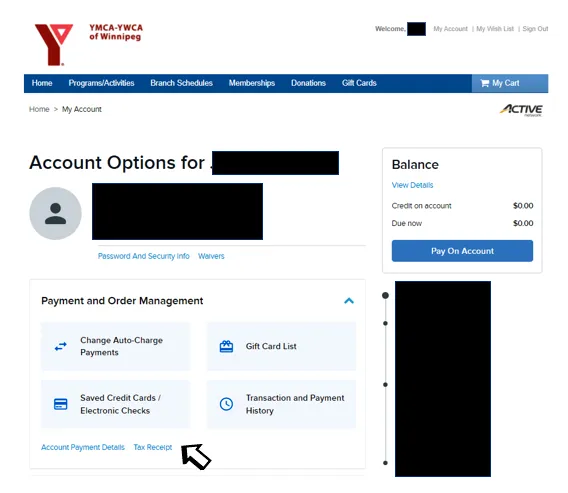Tax receipts are electronically available by logging in to your account.
Click on the link: https://ca.apm.activecommunities.com/ywinnipeg/signin
- Enter your username: email of account holderLog in using the password you have previously set or Click on forgot password so the system will generate a temporary password.
Once you are logged in, click on My Account located at the upper right of the screen.
Under Payment and Order Management, click on Tax Receipt.

Select the Tax Year then select the name of the account's payor from the box for Available family members. Click Generate tax receipt button.
Receipt will open on a different tab/page.
- Print or you can save it as a PDF.